Recently I went to do a search using Google and found that the interface had between tweaked in a few ways that made it difficult to use. I did some searching and found that the tweaks were indeed tests being run by Google. On the Google Product Forums, I found a lot of ranting. I also found a Google employee post instructions on how to get out of the test base.
Unfortunately, it’s not fool-proof. It impacts a lot of other sites and your browser usage. It’s not a vote that you don’t like it – you need to track down a thread for the specific issue and post your feedback.
The answer? Clear your cookies. This will log you out of Google services as well as any other service you’re logged into, so you will need to log back in when you’re done. Google has a page with instructions on how to clear all your cache & cookies.
But what if you don’t want to have to log back into all of your sites? Well, if you’re using Chrome, there’s another way.
- Go to Google.com
- Select View > Developer > Developer Tools
- In the left column, under Cookies, select www.google.com
- Now on the right side, select the cookied name SID, right click on it, and hit delete.
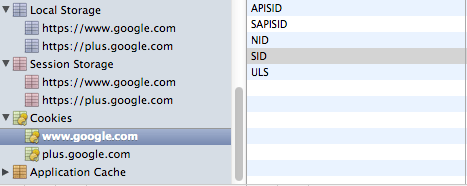

You can also do this in other browsers but the steps are different for each. If there’s a specific browser you want instructions for, post in the comments below, or send me a tweet @forrestcorbett